Okay, today's Tell All Tuesday is a quick one. Ever used the straighten tool before? I used it all the time when I had Elements 5, but when I made the switch to CS4, straightening wasn't intuitive and I didn't figure out how to do it for a little while.
Sometimes tilting the camera is a good idea, and sometimes it's not. When there is a clear horizon line in my image, I typically like to make that horizon line straight if it isn't already. Of course, occasionally I break this rule. And when I first started, I was tilting the camera like crazy. I've heard it said that one way to pick out a new photog is by how often they tilt their cameras! Probably true. :)
So - here are the quick and easy steps to fixing a tilted image. I'll also touch on filling in the canvas. *I learned this method from Ashley McNamara's tutorial HERE.*
Sometimes tilting the camera is a good idea, and sometimes it's not. When there is a clear horizon line in my image, I typically like to make that horizon line straight if it isn't already. Of course, occasionally I break this rule. And when I first started, I was tilting the camera like crazy. I've heard it said that one way to pick out a new photog is by how often they tilt their cameras! Probably true. :)
So - here are the quick and easy steps to fixing a tilted image. I'll also touch on filling in the canvas. *I learned this method from Ashley McNamara's tutorial HERE.*
Here's the image SOOC.
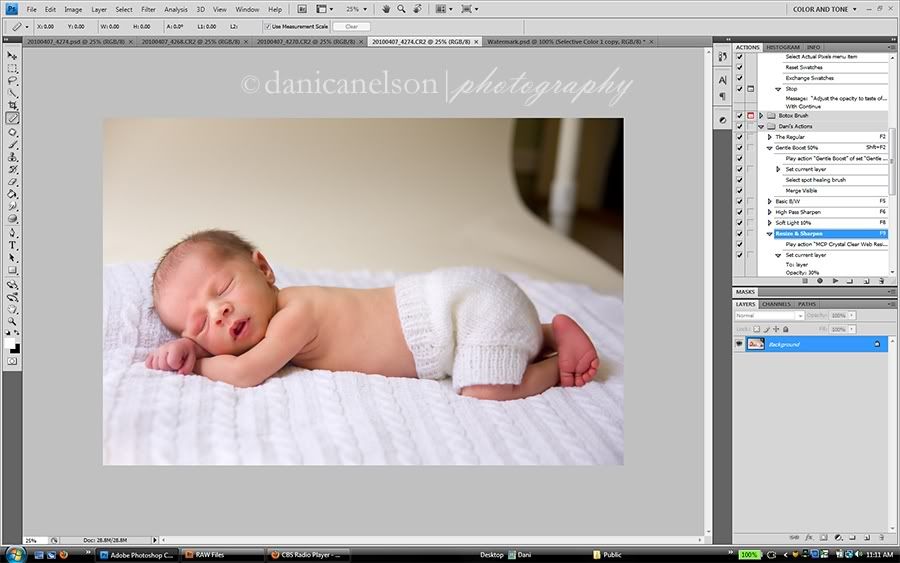
Find the eyedropper tool on the left palette (6th down) and change it to the ruler tool. Then click and drag to form a line along the horizon line.
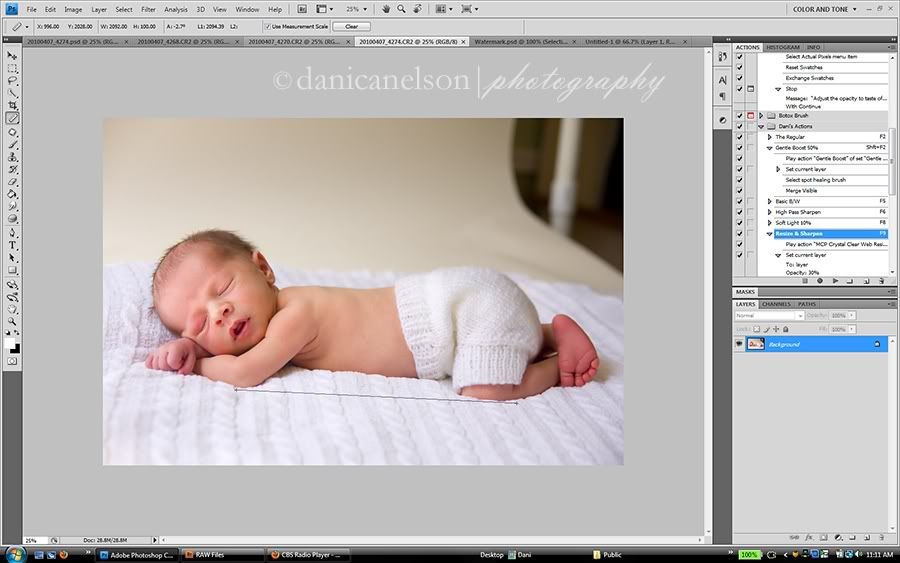
Then head to Image --> Image Rotation --> Arbitrary
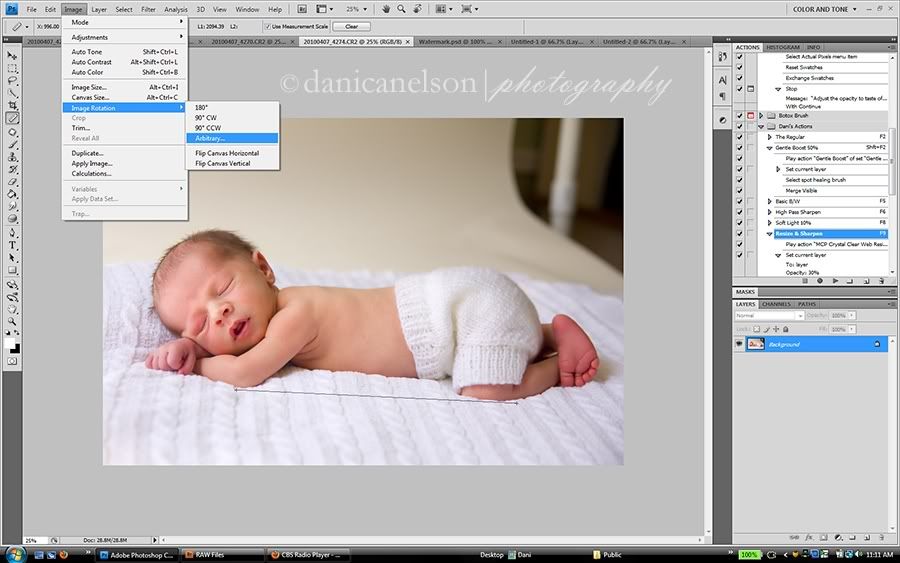
Don't change the angle. Hit okay.

Done. Your image is straight. Now you need to crop and/or fill in those spaces on the edges. With my small "studio" space, I end up cloning out pieces of my background fairly often. You can use the clone tool, or you can use THIS METHOD of "stretching the canvas" from MCP Actions. I use this a lot.
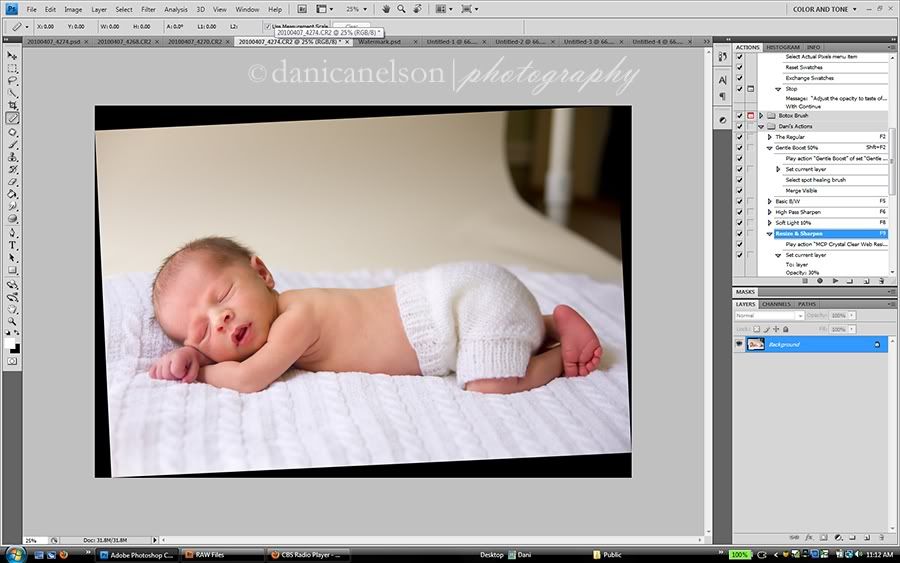
Here's the final image after filling in the missing pieces and a little Touch of Light. Oh, and getting rid of that blue tint in the blanket and diaper cover. Don't know how to do that? Read last week's Tell All Tuesday post HERE!


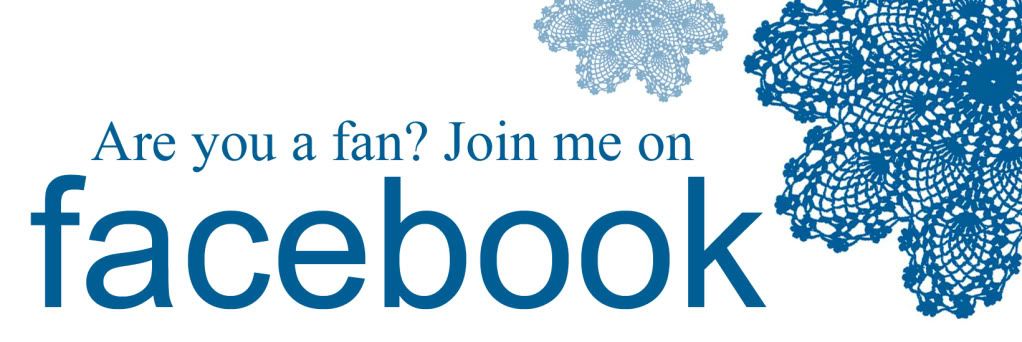



2 comments:
I love this tip. I have always just kind of eyeballed it - it's nice to have something so exact. Thanks for sharing this!!!
Oh, and I also watched the MCP video on stretching the canvas. Very helpful. I used it on a photo tonight and it worked great.
Post a Comment