From Julie (of J. Hawryluk Photography):
I downloaded a preset (from coffee shop) to get the images side by side when posting but I can't figure out how to load it into photoshop CS3? Would you mind doing a tutorial on that?
Julie mostly uses Lightroom to edit, so she had a question of how to load actions for use in Photoshop. My version is slightly different than Julie's (I have CS4), but it should be the same process for all versions. Elements is a bit different, but if you Google it you'll find good instructions! :)
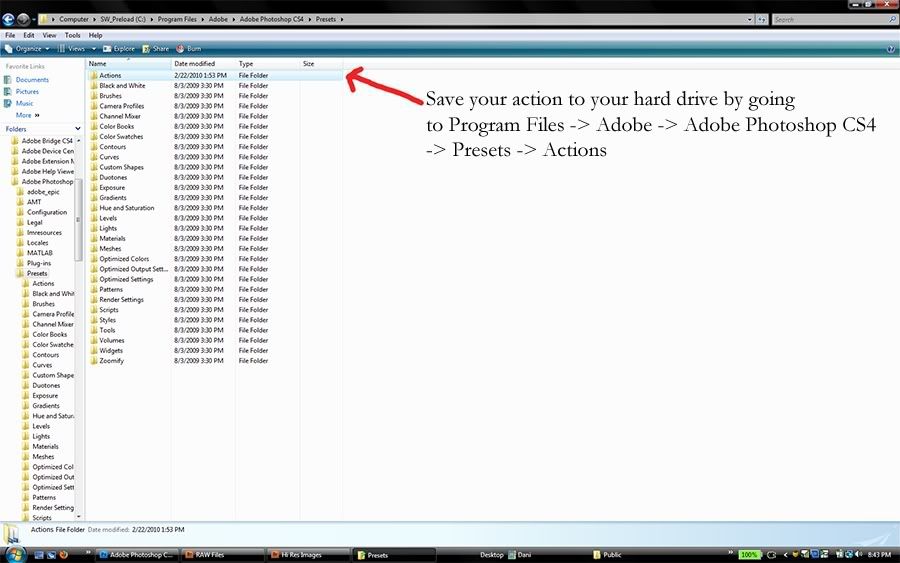
Here's a shot of my Actions folder - the actions should have .ATN extensions. If there is a THUMBS file that is just an image for the action button once loaded.
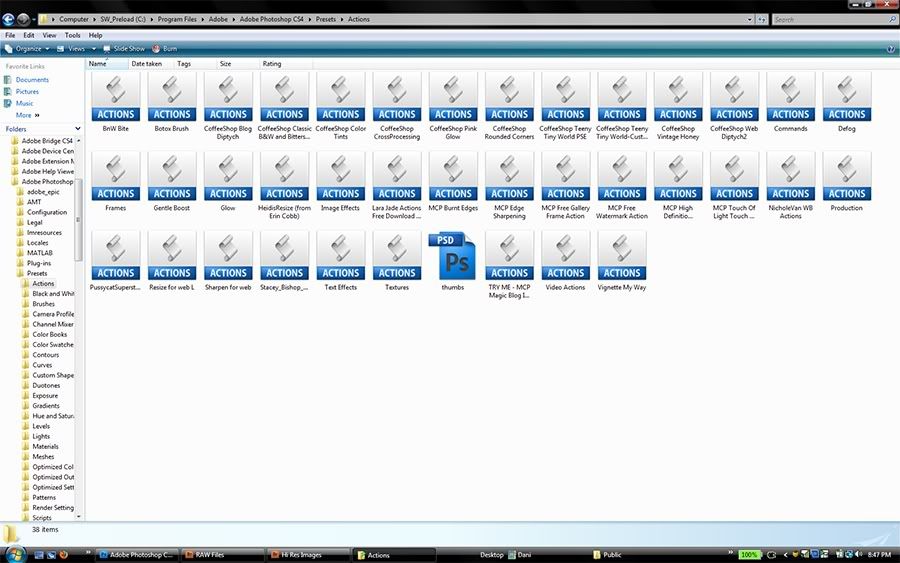
In Photoshop, click on this little button to pull up the pop-out menu, then click on Load Actions. (I dragged my Actions palette out to the center of the screen so you can see it better.)
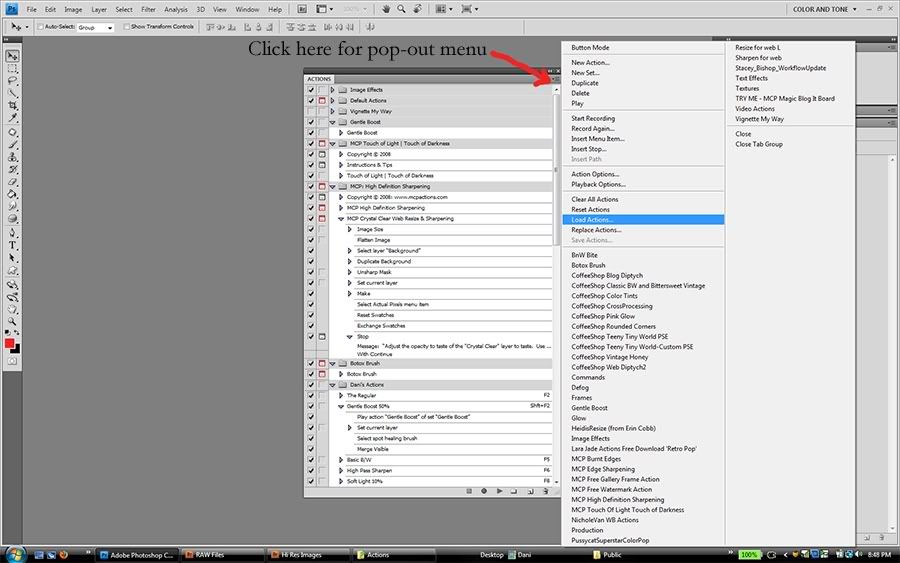
The Load box will come up. Click on the action you downloaded and want to load.
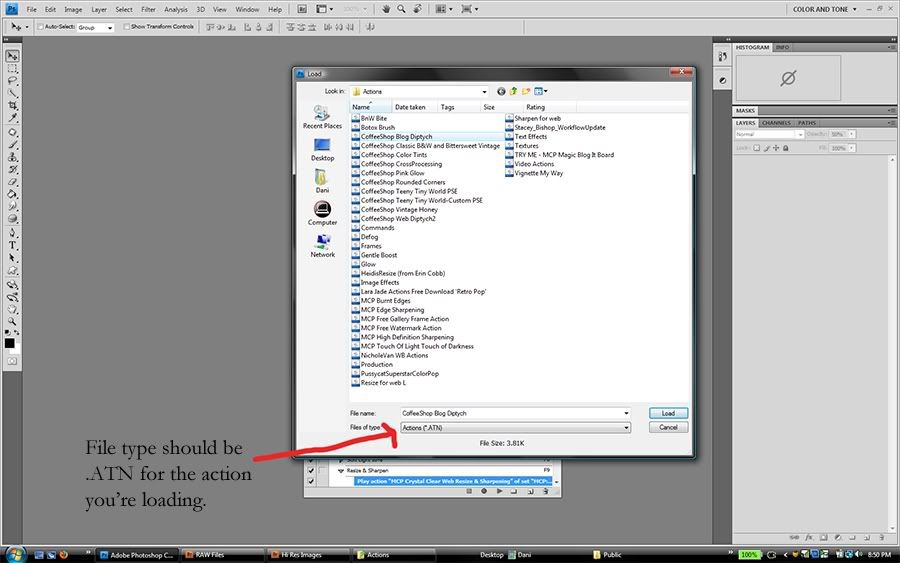
It should now show up in your Actions palette! Now just click on the little blue arrow next to the action to run it. Have fun!
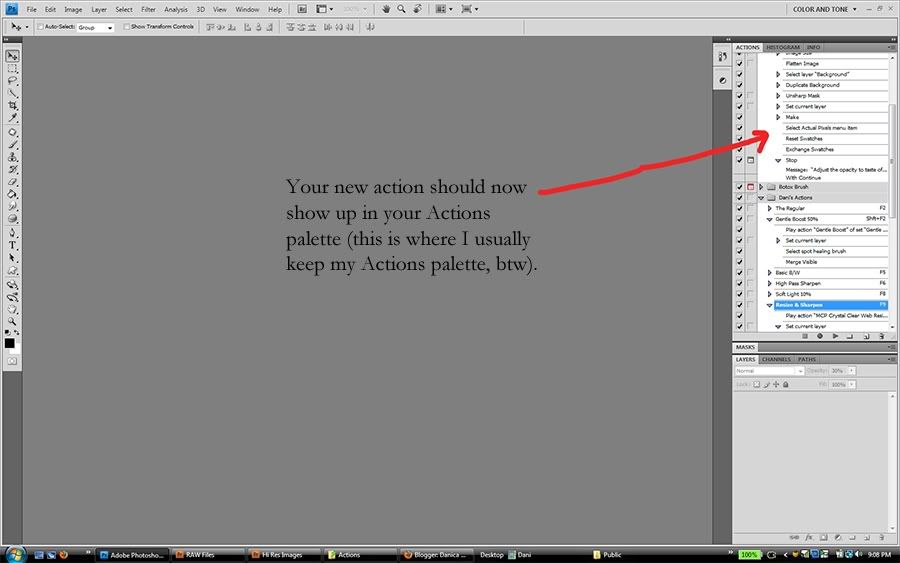

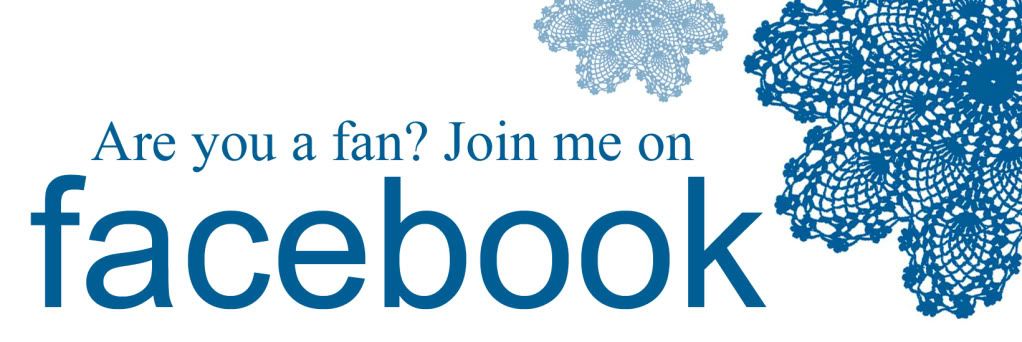



No comments:
Post a Comment